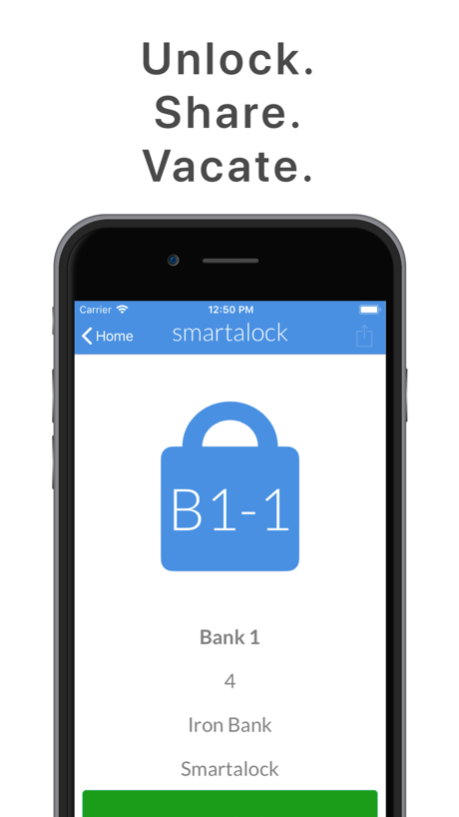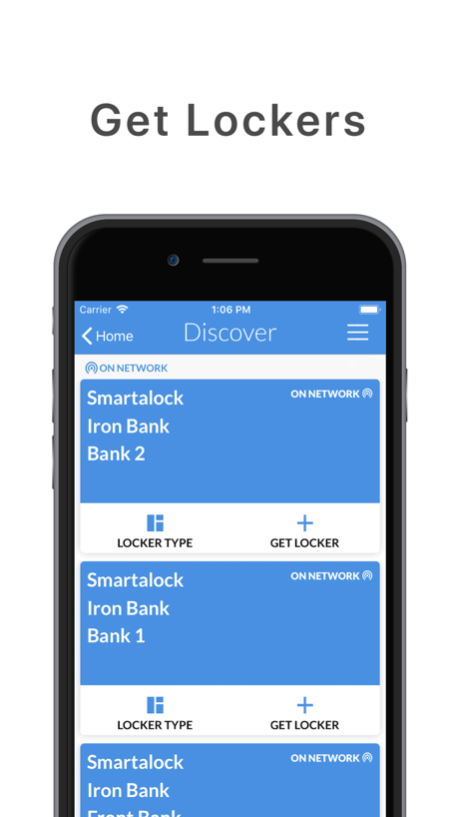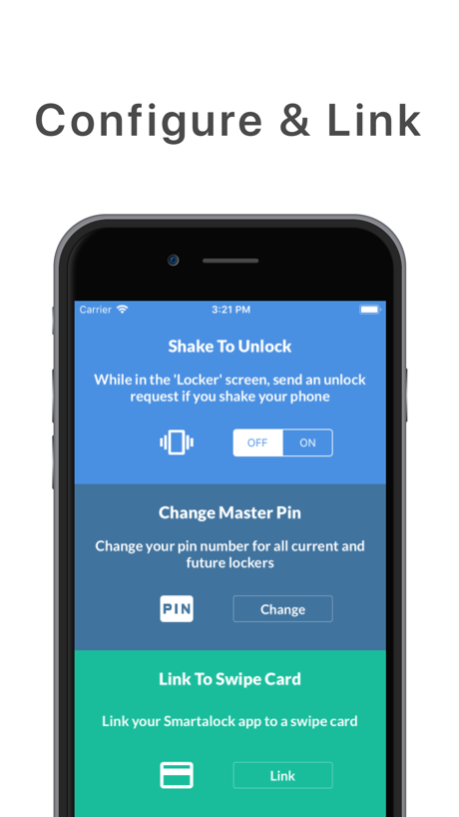Smartalock 2.3.0
Continue to app
Free Version
Publisher Description
The Smartalock App integrates tightly with the Smartalock electronic locker system, allowing for easy assignment of an employee's locker using the proximity and bluetooth features built into the iPhone.
Features include
- Dynamic assignment of lockers based on users proximity to locker bank
- Open locker via 1 tap, or simply shake iPhone to unlock when coming within range
- Reminders to clear locker based on time of day and geo-location
- Release lockers directly from your phone back into the available pool for others to use
- Directly share access to locker with other employees via text or email
- Integrates with building access card system so either access card or iPhone can open lockers
- Set locker security access codes, change last-resort PIN numbers and more
The Smartalock electronic locker system is the modern answer to office storage when using Activity Based Workspace (ABW) in a corporate environment. Lockers can be allocated dynamically using the app and then accessed, shared and released without worrying about keys and padlocks. To learn more about the Smartalock locker system please visit our website smartalock.com
Oct 31, 2018
Version 2.3.0
Bug fixes for Siri Shortcuts
About Smartalock
Smartalock is a free app for iOS published in the Office Suites & Tools list of apps, part of Business.
The company that develops Smartalock is Amix Capital Limited. The latest version released by its developer is 2.3.0.
To install Smartalock on your iOS device, just click the green Continue To App button above to start the installation process. The app is listed on our website since 2018-10-31 and was downloaded 5 times. We have already checked if the download link is safe, however for your own protection we recommend that you scan the downloaded app with your antivirus. Your antivirus may detect the Smartalock as malware if the download link is broken.
How to install Smartalock on your iOS device:
- Click on the Continue To App button on our website. This will redirect you to the App Store.
- Once the Smartalock is shown in the iTunes listing of your iOS device, you can start its download and installation. Tap on the GET button to the right of the app to start downloading it.
- If you are not logged-in the iOS appstore app, you'll be prompted for your your Apple ID and/or password.
- After Smartalock is downloaded, you'll see an INSTALL button to the right. Tap on it to start the actual installation of the iOS app.
- Once installation is finished you can tap on the OPEN button to start it. Its icon will also be added to your device home screen.